1. Search for the Enthu.AI app in the Zoom marketplace and click on Install.

2. Authorize Zoom to install Enthu.AI and share your calls information.

You need to have an active Enthu.AI account prior to installing this app from the Zoom marketplace. Additionally, you must be logged in within your Enthu.AI account before you install this app. Request your 14 day free Enthu.AI account here
3. You will now be redirected to Enthu.AI's integration page. Wait for 10-15 secs for the integration to complete.
You will receive a success message (as shown below) once the integration process is complete. Click on Continue.

4. Enthu.AI is now successfully integrated with Zoom.
You can also check the status of your Zoom integration in Enthu.AI's Integration tab, as shown below by clicking on the downward arrow on the top right corner and then integration.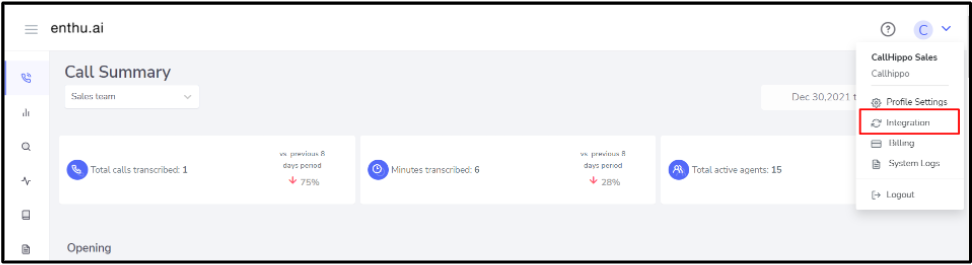
5. Enthu.AI integration card would have a red button marked as "Disable". Click on this button to disable your Zoom integration with Enthu.AI anytime.

